The benefits of cloud are no longer limited to a shared infrastructure to host applications. Over the years, it is also seeing an increased usage for cloud-based app development. Simply because of the scalability and increased robustness, it has to offer. Today, AWS mobile app is being adopted by companies of all sizes to create an agile development environment.
When you think about how much time a typical mobile app development process takes, it can range from 6 months to more than a year. So if you’re looking at addressing a current market need, there is a high chance that you cannot build an app in time for a take-to-market strategy to kick in.
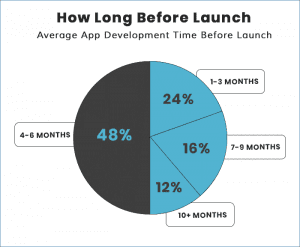
What’s more?
The cost of maintaining your app when you’re not using a cloud-based app development process can start from less than $5000 to $25,000 or more. This only means that on-premise mobile app development processes eat into resources that can be used to scale your business instead.
AWS offers a wide range of cloud benefits for AWS mobile app development. Right from database storage, content delivery, computing power, and other functionalities, it helps companies improve the productivity of their development teams by making the mobile app development process more agile and prepared for easy scaling.
AWS mobile app services often include a combination of – platform-as-a-service (PaaS), infrastructure-as-a-service (IaaS), and software-as-a-service (SaaS).
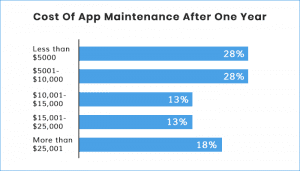
7 AWS services that are perfect to make your next AWS Mobile App development projects more efficient
1. AWS DynamoDB
AWS DynamoDB is a fully-managed cloud service for AWS mobile app development. It offers accelerated and calculated performance to enable maximum scalability. So app developers can store and retrieve large volumes of data depending on demand without facing latency. The AWS mobile app development service also has encryption, eliminating the complexity of securing sensitive user data.
2. AWS Device Farm
Cloud-based app development also requires continual testing to ensure the app continues to deliver high performance. AWS Device Farm is an application testing service enabling you to simultaneously test and interact with Android, iOS, and web apps across various devices. You can also clone issues on a device in real-time to test solutions for future AWS mobile app updates. Automated testing makes it easier for developers to identify roadmaps and incorporate user feedback in mobile app development.
3. Amazon Pinpoint
Push notifications are a promising channel when it comes to being able to reach and engage users. Amazon Pinpoint is an AWS mobile app development service that makes it easier for developers and app marketers to run targeted campaigns and measure their performance. Be it promotional alerts, customer retention campaigns, or transactional push notifications, Amazon Pinpoint will also provide insights into how users engage with the app.
4. AWS Lambda
AWS Lambda is another promising AWS mobile app development service that enables you to run code without managing or provisioning servers. So at any given point, you’re only paying for the actual computing time you use. You’re not paying for resources when your code is idle. All you need to do to use this AWS mobile app development service is upload the codes, and AWS Lambda does the rest. It also helps you scale the code for maximum availability without managing servers.
[Also Read: Getting Started With AWS Lambda And Use Cases ]
5. AWS Cognito
An AWS mobile app development service that lets you create a unique yet secure sign-up, sign-in, app authentication, and access control on mobile and web for users. AWS Cognito maintains a user directory that can accommodate data from millions of users. It supports all principal authentication, security, and compliance requirements.
6. Amazon CloudFront
Amazon CloudFront is a global content delivery network for AWS mobile app development. It offers highly secure data, applications, videos, and APIs for cloud-based app development with low latency. It integrates with your physical location using the AWS global infrastructure and other AWS mobile app development services.
7. AWS S3
Amazon Simple Storage Service or AWS S3 is a cloud object storage service. It stores and enables easy access to data from any device in cloud-based app development for AWS mobile apps. Amazon S3 can store and secure any amount of data from mobile apps, websites, backups, IoT devices, and others while ensuring 99.9% reliability.
Now if you’re using the conventional mobile app development process, you may be wondering why one should move to the cloud – especially if you already have an app. In the next section, we discuss how a cloud-based app development environment has much more to offer than the on-premise one.
Why should you opt for AWS mobile app development?
A lot of companies still have on-premise mobile app development processes in place. But as different industries worldwide move to the cloud and closer to digitization, cloud-based app development is fast picking up. Here are a few reasons fast-scaling companies are adopting AWS mobile app development for their products.
1. Development language
On-premise applications are mostly written in traditional programming languages. You’ll see languages such as C, C++, C#, Visual Studio, etc, being followed throughout the mobile app development process. But when it comes to cloud-based app development, developers utilize web-centric languages. They opt for HTML, Javascript, Python, Ruby, etc.
2. Dynamic scalability
If there is a surge in usage, the cloud-based app development process can expand resources easily. In fact, these extended resources can be let go of when the spike subsides, and the demand normalizes, giving developers the environment to scale the applications dynamically. But with the on-premise mobile app development process, this is not a possibility.
3. Multitenancy
The on-premise mobile app development process has limitations regarding the virtual environment. It will require a non-virtual space for app development. But AWS mobile apps can work quickly in the virtual space. They can also share resources with other apps to keep their processes and their budgets optimized at all times.
4. Network and storage
Since most of the resources used in an on-premise mobile app development process are hard-coded, they’re immutable. Be it setting connections with network resources for security, permissions, or even storage. But with AWS mobile app development, network and storage connections are flexible, giving developers an agile and dynamic environment.
5. Monolithic vs. modern design
AWS mobile app development follows a modular design, breaking functions into microservices. It lets developers shut down certain services when not needed and make updates to specific modules without affecting the entire application’s performance. The on-premise mobile app development process follows a monolithic design, which does not offer this kind of flexibility to a developer or a scaling company.
Conclusion
AWS mobile app development comes with endless benefits for a fast-scaling company. The above AWS services offer great support for cloud-based app development, making developing and deploying AWS mobile apps more efficient.
In fact, according to Smart Insights, AWS mobile app development or cloud-based app development is one of the trends we’re set to see in 2020. The statistic only goes to say that cloud-based mobile app development is more trusted when developing a mobile app.
But getting started requires you to understand cloud-based services in detail. That’s where an AWS advanced consulting partner like Rapyder comes in. The experts can not just help your team get started with AWS mobile apps or set up a cloud-based app development environment but also migrate an existing app to the cloud.




