In 2025, AWS Cloud Migration is the catalyst for businesses striving to dominate in a digital-first era. Amazon Web Services (AWS) empowers organizations with unparalleled scalability, cost efficiency, and cutting-edge innovation, commanding an impressive 32% of global cloud spending.
As enterprises race to modernize, cloud migration in AWS is not just a technical upgrade – it’s a strategic leap toward transforming operations, delighting customers, and outpacing competitors. From startups to Fortune 500 giants, AWS’s robust ecosystem is the foundation for building a future-ready business.
This guide dives deep into the AWS cloud migration process, offering a comprehensive roadmap with strategies, detailed steps, powerful tools, solutions to common challenges, and inspiring real-world success stories. Whether you’re a CTO, IT manager, or business leader, you’ll find actionable insights to make your AWS cloud migration a resounding success.
Importance of Cloud Migration for Businesses
Embracing cloud migration in AWS is no longer optional; it’s a business necessity that unlocks transformative opportunities. Here’s why it’s critical today:
- Cost Efficiency: AWS’s pay-as-you-go model slashes capital expenditure by up to 31%, freeing up resources for innovation.
- Scalability: Seamlessly handle traffic surges, from holiday shopping spikes to viral campaigns, with AWS Auto Scaling.
- Innovation: Tap into AI, machine learning, and advanced analytics to create smarter, customer-centric solutions.
- Security: Meet stringent compliance requirements like GDPR, HIPAA, and PCI-DSS with AWS’s robust security framework.
- Market Momentum: With 78% of enterprises adopting cloud strategies, staying on-premises risks falling behind.
What is AWS Cloud Migration?
It’s the process of moving applications, data, and infrastructure from on-premises systems, legacy environments, or outdated setups to the dynamic, cloud-native world of AWS. This process involves meticulously assessing workloads, crafting an AWS cloud migration strategy, and optimizing resources to harness AWS’s full potential.
AWS Overview
With over 200 services and a global network of 105 Availability Zones across 33 regions (AWS, 2025), AWS offers unmatched flexibility and power. From fintech firms processing millions of transactions to healthcare providers safeguarding patient data, cloud migration in AWS enables organizations to reimagine their IT landscape and achieve operational excellence.
The process is more than a technical lift – it’s a reinvention. AWS empowers businesses to retire outdated systems, embrace modern architectures, and unlock new capabilities like serverless computing and real-time analytics. By migrating to AWS, companies gain access to a platform that evolves continuously, ensuring they stay ahead in a rapidly changing digital world.
Key Benefits of AWS Cloud Migration
The benefit of moving to AWS cloud migration is transformative, offering organizations a competitive edge. Here are the top 5 advantages, brought to life with vivid detail:
Cost Optimization
AWS’s pay-as-you-go pricing model eliminates the need for costly upfront hardware investments, delivering savings of up to 30% compared to traditional setups.
Tools like AWS Cost Explorer provide granular insights into spending, while Reserved Instances and Savings Plans ensure predictable costs for long-term workloads. This financial flexibility allows businesses to redirect budgets toward innovation, from developing new products to enhancing customer experiences.
Scalability and Elasticity
AWS Auto Scaling and Elastic Load Balancing empower applications to handle sudden traffic surges with ease – whether it’s a Black Friday sale or a viral marketing campaign.
Imagine an e-commerce platform scaling from 1,000 to 1 million users in minutes, all without manual intervention. AWS ensures your infrastructure grows with your ambitions, delivering performance without over-provisioning.
Robust Security and Compliance
With over 230 security services, including AWS Shield for DDoS protection and IAM for fine-grained access control, AWS safeguards your data with military-grade precision.
Compliance with GDPR, HIPAA, PCI-DSS, and other standards is streamlined through AWS’s shared responsibility model, giving businesses peace of mind. Whether you’re a bank securing transactions or a hospital protecting patient records, AWS’s security suite is your trusted ally.
Global Performance and Reach
AWS’s global infrastructure, spanning 105 Availability Zones, ensures lightning-fast performance for users worldwide. From Tokyo to New York, applications hosted on AWS deliver low-latency experiences, delighting customers and boosting engagement.
AWS CloudFront, a content delivery network, further accelerates content delivery, making it ideal for media streaming or global e-commerce.
Accelerated Innovation
AWS’s AI and ML services, such as SageMaker for building predictive models and Bedrock for generative AI, unlock a world of possibilities. Businesses can create intelligent chatbots, personalize customer experiences, or predict market trends with ease.
By migrating to AWS, you’re not just moving workloads – you’re gaining a platform to reimagine what’s possible, from automating operations to launching groundbreaking products.
AWS Cloud Migration Strategies
Crafting an effective AWS cloud migration strategy is key to success. AWS offers six tailored approaches, known as the “6 Rs,” each designed to meet specific business needs and technical requirements:
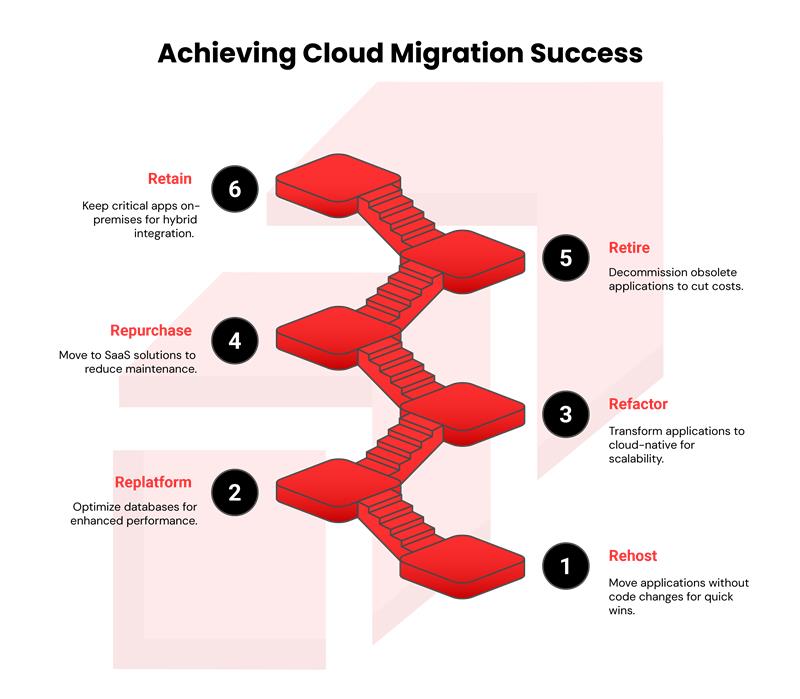
- Rehost (“Lift and Shift”)
Swiftly move applications to AWS without code changes using AWS Application Migration Service (MGN). Perfect for legacy systems like Windows servers, this approach minimizes disruption while unlocking AWS’s scalability and cost benefits, making it ideal for tight timelines. - Replatform
Optimize applications during migration for enhanced performance, such as shifting an on-premises database to Amazon RDS. This strategy strikes a balance between speed and modernization, enabling businesses to leverage AWS’s managed services without extensive reengineering. - Refactor / Rearchitect
Transform applications into cloud-native architectures using AWS Lambda for serverless computing or Amazon ECS for containerized workloads. Though resource-intensive, this approach maximizes scalability, resilience, and cost efficiency, future-proofing your IT stack. - Repurchase (Move to SaaS)
Replace legacy software with AWS-hosted SaaS solutions, such as Salesforce or Workday, to reduce maintenance overhead and accelerate deployment. This approach streamlines operations, allowing teams to focus on core business priorities. - Retire
Identify and decommission redundant or obsolete applications during the assessment phase, using AWS Migration Hub to streamline the process. Retiring unused systems cuts costs and simplifies your IT portfolio, freeing resources for strategic initiatives. - Retain
Keep mission-critical applications on-premises with AWS Outposts, which extends AWS infrastructure to your data center. This hybrid approach ensures seamless integration with AWS services while addressing regulatory or latency requirements.
Step-by-Step AWS Cloud Migration Process
The AWS cloud migration steps provide a structured roadmap to ensure a smooth and successful transition. Here’s a detailed breakdown of the four-phase AWS cloud migration process:
Step 1- Assessment and Planning
Begin by taking stock of your IT environment with AWS Migration Evaluator, which catalogues applications, servers, and databases. Use AWS Application Discovery Service to map dependencies, revealing how workloads interact.
This phase also involves assessing cloud readiness, prioritizing low-risk applications, and building a business case with cost projections. A thorough assessment lays the groundwork for a tailored migration plan, minimizing surprises down the road.
Step 2- Mobilization and Preparation
Set the stage for migration by creating a secure, scalable landing zone with AWS Organizations, Virtual Private Clouds (VPCs), and IAM policies. Implement AWS Control Tower to establish governance for multi-account environments, ensuring compliance and cost control.
Configure essential tools like AWS Migration Hub for centralized tracking and Amazon CloudWatch for real-time monitoring. This phase is about building a rock-solid foundation for your AWS journey.
Step 3- Migration Execution
Execute the migration with precision, using AWS MGN for lift-and-shift workloads or AWS Database Migration Service (DMS) for seamless database transfers. Conduct rigorous testing with AWS CloudFormation to validate performance and functionality.
Validation ensures applications perform as expected in the cloud, with minimal disruption to users. This phase transforms planning into action, bringing your workloads to life on AWS.
Step 4- Post-Migration Optimization
After migration, fine-tune your environment for peak performance. Use Amazon CloudWatch to monitor application health, AWS Compute Optimizer to right-size resources, and AWS Budgets to manage costs effectively.
Continuous optimization ensures your AWS environment remains efficient, secure, and aligned with business goals, delivering long-term value.
Essential AWS Cloud Migration Best Practices
To make your AWS cloud migration a triumph, follow these AWS cloud migration best practices:
Start with Low-Risk Applications
Begin your migration journey by focusing on non-critical workloads, such as internal tools, HR systems, or staging environments.
This strategy helps build confidence and refine your migration processes without impacting core operations. AWS Migration Evaluator can pinpoint low-complexity workloads, ensuring minimal disruption. By establishing a solid foundation early, your teams gain the experience needed to handle mission-critical applications more effectively and with lower risk.
Maximize Automation for Efficiency
Harness the power of automation with AWS Server Migration Service (SMS) or AWS MGN to streamline virtual machine and application migrations, slashing manual effort and errors.
AWS CloudFormation enables infrastructure-as-code, ensuring consistent, repeatable setups across development, testing, and production. Automation accelerates timelines, reduces costs, and ensures precision, making your migration a well-oiled machine.
Establish a Cloud Center of Excellence (CoE)
Build a CoE to centralize cloud expertise, drive governance, and align migration with strategic goals. Populate it with cloud architects, DevOps engineers, and security specialists, and conduct regular AWS Well-Architected Framework reviews to optimize performance, security, and costs. A CoE transforms migration into a disciplined, business-driven initiative, ensuring long-term success on AWS.
Adopt CI/CD and DevOps Practices
Embrace AWS CodePipeline and CodeDeploy to enable continuous integration and delivery, accelerating deployments and fostering agility. AWS CodeStar enhances team collaboration with Git-based workflows, streamlining development cycles.
By embedding DevOps principles, you create a culture of rapid iteration, ensuring applications evolve seamlessly post-migration and deliver value faster.
Perform Comprehensive Testing
Leave no stone unturned with User Acceptance Testing (UAT), performance, and security tests, leveraging AWS CloudFormation for automated validation and AWS Fault Injection Simulator to stress-test resilience.
Simulate real-world workloads with AWS Load Testing services to ensure scalability under pressure. Thorough testing catches issues early, ensuring a flawless user experience and rock-solid reliability.
Develop Robust Rollback Strategies
Safeguard your migration with AWS Backup for automated, point-in-time recovery and AWS MGN’s continuous data replication for a live fallback environment.
These tools minimize downtime and ensure business continuity if issues arise during cutover. A well-crafted rollback plan instils confidence, allowing you to migrate boldly while mitigating risks.
Engage Stakeholders Early and Often
Rally business and IT stakeholders from day one to align migration with organizational priorities, from cost savings to customer satisfaction. AWS Migration Portfolio Assessment generates compelling business case reports, showcasing ROI to secure buy-in and funding.
Regular stakeholder engagement fosters transparency, builds trust, and ensures your migration delivers measurable business impact.
Common Challenges in AWS Cloud Migration
Even with a solid plan, AWS cloud migration challenges may arise. Here’s how AWS tools address them with precision:
Legacy Application Compatibility
Older, monolithic applications can resist cloud adoption, but AWS Application Modernization Hub streamlines refactoring, enabling seamless integration with cloud-native services like Amazon ECS or Lambda. This ensures legacy systems thrive in AWS’s dynamic environment.
Team Skill Gaps
Unfamiliarity with cloud technologies can slow progress, but AWS Skill Builder offers role-based certifications and hands-on labs to upskill teams rapidly. From architects to developers, AWS training empowers your workforce to master the cloud with confidence.
Unexpected Cost Overruns
Without oversight, costs can spiral, but AWS Cost Explorer provides real-time visibility into spending, while AWS Budgets sets proactive alerts. These tools ensure financial discipline, keeping your migration on track and within budget.
Security and Compliance Hurdles
Meeting regulatory requirements is non-negotiable, and AWS Security Hub centralizes compliance monitoring, ensuring adherence to standards like HIPAA, GDPR, and PCI-DSS. AWS WAF and IAM further fortify your environment against threats.
Downtime During Cutover
Minimizing disruption is critical, and AWS MGN’s continuous replication ensures near-zero downtime during migration. This capability keeps your business running smoothly, even during complex transitions.
Top Tips for a Successful AWS Cloud Migration
Upskill Your Team
Equip your workforce with AWS Skill Builder’s immersive training, from foundational courses to advanced certifications. A skilled team is your greatest asset for a flawless migration.
Partner with AWS Experts
Collaborate with AWS Premier Partners, who bring proven expertise to navigate complex migrations, ensuring efficiency and success at every step.
Focus on Long-Term Governance
Deploy AWS Control Tower to establish robust governance, ensuring compliance, security, and cost management for sustained success in the cloud.
Align with Business Goals
Keep key performance indicators, such as cost reduction or customer satisfaction, at the heart of your migration to deliver measurable business value.
AWS Cloud Migration Tools Overview
AWS cloud migration tools are the backbone of a successful migration, offering unmatched capabilities to simplify and accelerate the process:
AWS Migration Hub
This centralized dashboard tracks migration progress across regions, providing real-time insights into workloads, timelines, and dependencies. It’s your command center for orchestrating complex, multi-workload migrations with ease.
AWS Application Migration Service (MGN)
Designed for lift-and-shift migrations, MGN automates the transfer of applications with minimal downtime, replacing CloudEndure Migration. Its continuous replication ensures data integrity, making migrations swift and reliable.
AWS Database Migration Service (DMS)
Seamlessly migrate databases, such as Oracle or SQL Server, to Amazon Aurora or RDS with DMS. Its schema conversion tool and near-zero downtime capabilities ensure a smooth transition for mission-critical data.
AWS Snowball
For massive datasets, Snowball transfers petabytes of data offline using secure, ruggedized devices. With edge computing capabilities, it’s perfect for remote locations or large-scale migrations, ensuring data arrives safely in AWS.
Third-Party Tools
- CloudHealth: Enhances cost optimization and governance with detailed analytics.
- Cloudamize: Assesses cloud readiness, complementing AWS’s native tools to ensure a tailored migration plan.
Real-World AWS Cloud Migration Success Stories
These AWS cloud migration use cases from Rapyder’s case studies showcase how AWS transforms businesses across industries:
- BFSI (RupeeRedee): Scaled fintech infrastructure with enhanced security for financial transactions.
- Healthcare (Leading Healthcare Provider): Ensured HIPAA-compliant migration of patient records with high availability.
- E-commerce (Truemeds): Enabled scalable, resilient online storefronts with containerized applications.
Conclusion and Next Steps
The AWS cloud migration process is your gateway to scalability, cost efficiency, and innovation in 2025. By following the cloud migration steps in AWS – from meticulous assessment to continuous optimization and harnessing AWS cloud migration tools, businesses can unlock transformative outcomes. Real-world success stories and AWS cloud migration best practices highlight AWS’s unparalleled capabilities, making it the ultimate platform for digital reinvention by Rapyder.
Ready to embark on your cloud journey?
Contact us for a complete AWS Cloud Migration assessment to craft a tailored AWS cloud migration strategy that propels your business forward.







